Google brought in a new change for Chrome as detailed in its support article, switching from Download bar at the bottom of the browser to a new "Download Tray" button on the right from the address bar. This entirely changes the experience for users, as Downloads on Chrome were "not easily accessible" if one closes the bar at the bottom (if pressing Ctrl+J was not easy, that is).
Google had three reasons it gathered from user insights that affected this change:
- Some users were annoyed how Download bar takes up display space and only features a limited number of downloads seen
- It did not go away automatically and only has limited features and lastly
- It does not adhere to Chrome's modern look
If you would like to restore the old Download bar at the bottom of your Chrome browser, here are the easy steps:
1. In your Chrome address bar open chrome://flags/#download-bubble
2. Locate "Enable download bubble" option
3. Click the dropdown and change it to "Disabled"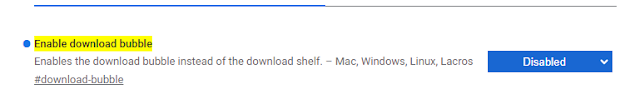
Enjoy your old ways until Google decide to remove the flag from Chrome browser!
Friday, August 4, 2023
How to restore Chrome Download bar (switch back from Download button)
Subscribe to:
Comments (Atom)